How do I place an order?
Find the title you want to order and click on it.
You can search by title in the search bar or you can search for the product you want to order via the menu bar. When you click on the title, a product page opens.
To order the product click the pink button Add to cart.
A pop-up message will appear. This means that you have placed your order in your shopping cart.
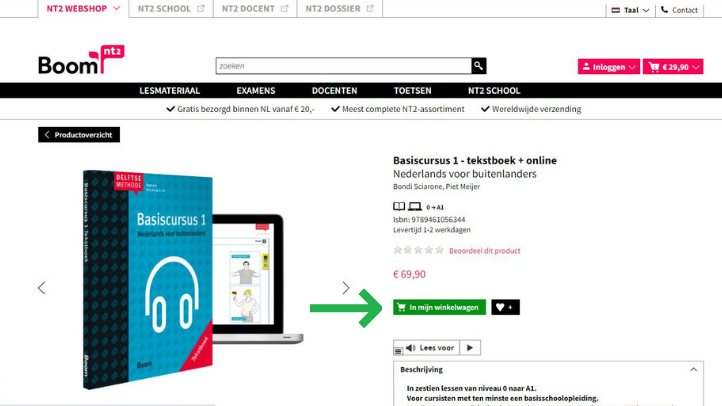
Click the pink button Cart to proceed to payment.
Or click on Back to shop to continue browsing in our webshop if you are looking to order several products.
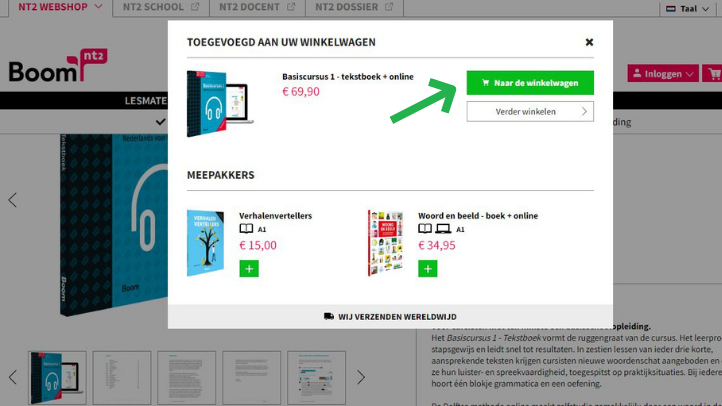
In your shopping cart, you can click on the pink button Proceed to checkout to pay.
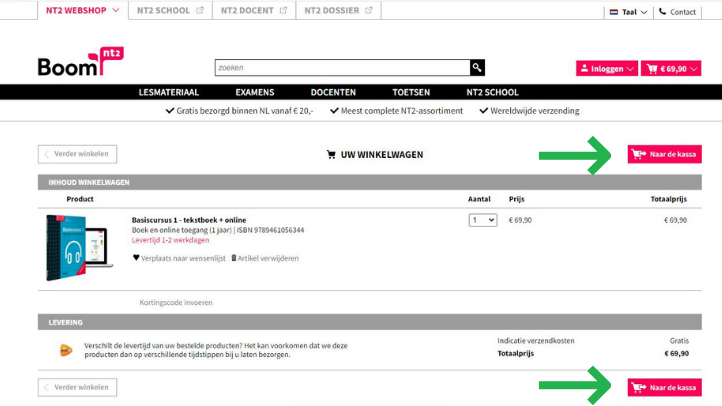
Are you not yet signed into your account? In that case the screen shown below will appear. You will have to log in first.
Do you not have an account yet? Please click Create account.
Are you already signed in? Please proceed to step 7.
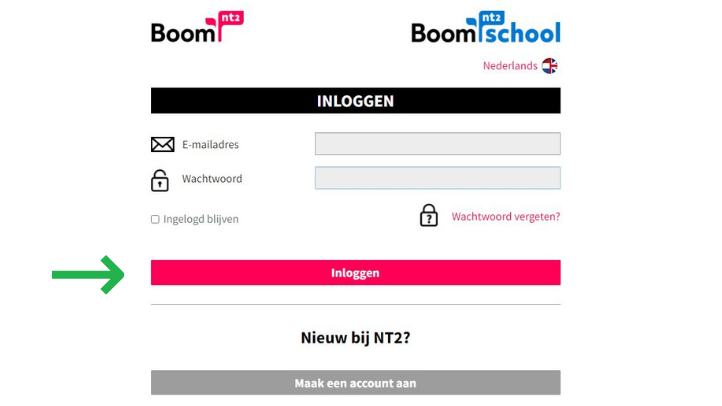
After you have signed in you will return to your cart. Again click the pink button Proceed to checkout.

You now see the screen as shown below. Click the black button Add address.
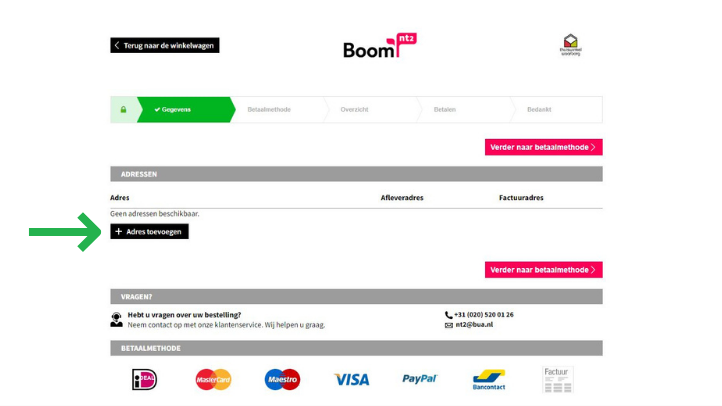
You can now fill in the fields as shown below. Once you have done this click the black button Confirm.
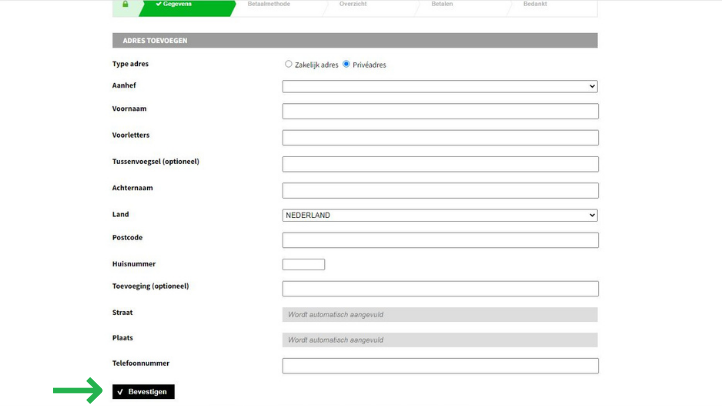
Click on the pink button Proceed to payment method.
Choose your payment method.
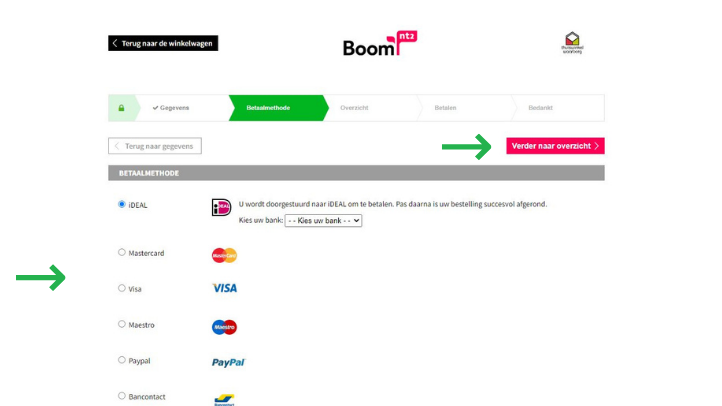
Verify your address and your order. Click the pink button <em style="margin: 0px; padding: 0px; border: 0px; outline: 0px; vertical-align: baseline; backgro
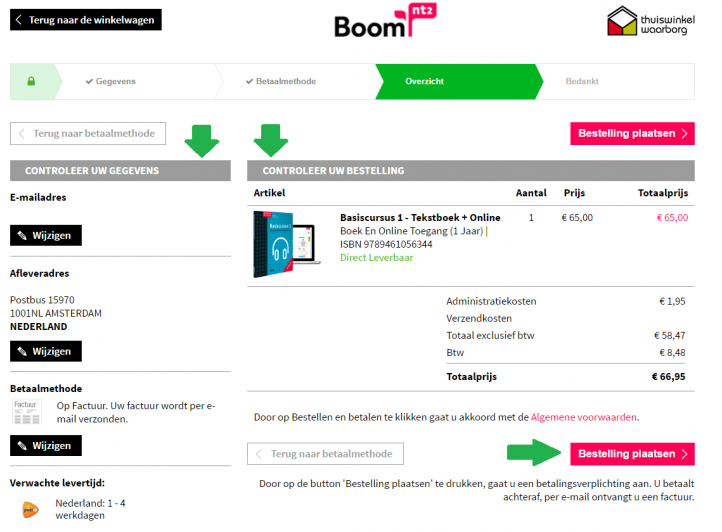
You have now placed your order and will receive the order confirmation by email. Thank you for your order!

